Stands for "Disk Operating System." DOS was the firstoperating system used by IBM-compatible computers. It was originally available in two versions that were essentially the same, but marketed under two different names. "PC-DOS" was the version developed by IBM and sold to the first IBM-compatible manufacturers. "MS-DOS" was the version that Microsoft bought the rights to, and was bundled with the first versions of Windows.
DOS uses a command line, or text-based interface, that allows the user to type commands. By typing simple instructions such as pwd (print working directory) and cd(change directory), the user can browse the files on the hard drive, open files, and run programs. While the commands are simple to type, the user must know the basic commands in order to use DOS effectively (similar to Unix). This made the operating system difficult for novices to use, which is why Microsoft later bundled the graphic-based Windows operating system with DOS.
Check out the list of Basic MS-DOS Commands widely used in MS-DOS:-
- Cd : Used to change/access directory.Prompt changes to new path of current directory. For Example: Cd [directory name]
- cls : Used to clear command line terminal screen.
- Del : Used to one or multiple files. For Example : DEL [drive:][path]filename
- Dir : Used to show all files in current directory
- Dir/p : Used to show all files in current directory page wise
- EDIT : This command will open the file and will allow you to edit it. For example: EDIT DOS.txt
- MD or MKDIR : This command is used to create new directory. For example : MD (NEWDIR)
- PRINT : Used to print the specified file. For example : PRINT DOS.txt
- RD : Used to remove any directory. For example : RD DOS.txt
- RENAME : Used to rename a file. For example : RENAME [oldFileName][newFileName]
- HELP : This command will display MS-DOS commands help. For example : HELP DIR
- C: : This command is used to enter in any drive and similarly A:,D:,E: etc.
- Copy : Used to copy a file from one location to other. For Example: COPY [oldFilePath] [newFilePath]
references:-
http://www.webexpertlabs.com/basic-ms-dos-commands/
http://www.sophos.com/en-us/support/knowledgebase/13195.aspx
http://www.computerhope.com/overview.htm

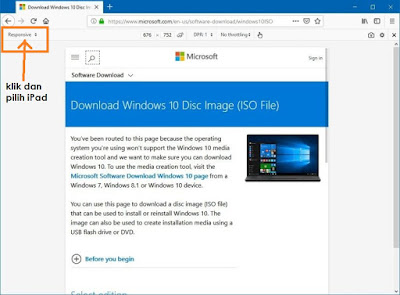



No comments:
Post a Comment