Sila download LAB DOS di sini.
3/30/2015
3/29/2015
BCS1333 OS: DOS Command
Stands for "Disk Operating System." DOS was the firstoperating system used by IBM-compatible computers. It was originally available in two versions that were essentially the same, but marketed under two different names. "PC-DOS" was the version developed by IBM and sold to the first IBM-compatible manufacturers. "MS-DOS" was the version that Microsoft bought the rights to, and was bundled with the first versions of Windows.
DOS uses a command line, or text-based interface, that allows the user to type commands. By typing simple instructions such as pwd (print working directory) and cd(change directory), the user can browse the files on the hard drive, open files, and run programs. While the commands are simple to type, the user must know the basic commands in order to use DOS effectively (similar to Unix). This made the operating system difficult for novices to use, which is why Microsoft later bundled the graphic-based Windows operating system with DOS.
Check out the list of Basic MS-DOS Commands widely used in MS-DOS:-
- Cd : Used to change/access directory.Prompt changes to new path of current directory. For Example: Cd [directory name]
- cls : Used to clear command line terminal screen.
- Del : Used to one or multiple files. For Example : DEL [drive:][path]filename
- Dir : Used to show all files in current directory
- Dir/p : Used to show all files in current directory page wise
- EDIT : This command will open the file and will allow you to edit it. For example: EDIT DOS.txt
- MD or MKDIR : This command is used to create new directory. For example : MD (NEWDIR)
- PRINT : Used to print the specified file. For example : PRINT DOS.txt
- RD : Used to remove any directory. For example : RD DOS.txt
- RENAME : Used to rename a file. For example : RENAME [oldFileName][newFileName]
- HELP : This command will display MS-DOS commands help. For example : HELP DIR
- C: : This command is used to enter in any drive and similarly A:,D:,E: etc.
- Copy : Used to copy a file from one location to other. For Example: COPY [oldFilePath] [newFilePath]
references:-
http://www.webexpertlabs.com/basic-ms-dos-commands/
http://www.sophos.com/en-us/support/knowledgebase/13195.aspx
http://www.computerhope.com/overview.htm
BCS2233 OOP: Assignment 2
Write an algorithm and java program for each of the following:-
2. (Counting positive and negative numbers and computing the average of numbers) Write a program that reads an unspecified number of integers, determines how many positive and negative values have been read, and computes the total and average of the input values. Your program ends with the input 0. Display the average as a floating-point number. (For example, if you entered 1, 2, and 0, the
3/25/2015
BCS2233 OOP: Contoh 'Test 1'
1. Response to the following statements by
circling either T (TRUE) or F (FALSE). [10M]
I.
Java enables users to develop and
deploy applications on the Internet for servers, desktop computers, and small
hand-held devices.( T / F)
II.
Java is one of language that support
object oriented programming. ( T / F)
III.
Object-oriented programming (OOP)
is a popular programming approach that is replacing traditional procedural
programming techniques. ( T / F)
IV.
Reserved words or keywords are
words that have a specific meaning to the compiler and cannot be used for other
purposes in the program. ( T / F)
V.
System.out.println
is one of the pre-defined methods in Java. ( T / F)
VI.
The main method looks like this: (
T / F)
|
VII.
An identifier is a sequence of
characters that consist of letters, digits, underscores (_), and dollar signs
($).( T / F)
VIII.
An identifier must start with a
letter, an underscore (_), or a dollar sign ($). It cannot start with a digit. (
T / F)
IX.
An identifier in java can be of
any length. ( T / F)
X.
Logic Errors Produces incorrect
result. ( T / F)
2. Match the following Statement
/ Name to its description. [7M]
|
No
|
Statements
|
|
Description
|
|
I.
|
x = 1;
|
|
Constants
|
|
II.
|
int x = 1;
|
|
Addition
|
|
III.
|
double radius;
|
|
Declaring and Initializing
|
|
IV.
|
final int SIZE = 3;
|
|
Multiplication
|
|
V.
|
+
|
|
Assignment Statements
|
|
VI.
|
*
|
|
Remainder
|
|
VII.
|
%
|
|
Declaring Variables
|
3. Give a brief
explanation for the following questions.
I.
What is debugging? [2 marks]
II.
What is the difference between a constant and
a variable? [2 marks]
III.
Can Java run on any machine? What is needed to
run Java on a computer? [4 marks]
IV.
Explain the Java keywords. List any five Java
keywords. [4 marks]
V.
What is the Java source filename extension, and
what is the Java bytecode filename extension?
4. Evaluate the following expressions:
[3 marks]
I.
10 + 3 / 2
II.
3 * 3 + 3 % 2
III.
3 + 2 / 2 + -2 * 4
5. Evaluate the following boolean
expressions.
[5
marks]
username=1001;
password =
234;
EXAMPLE if(username==1001) TRUE
I.
if(password==234)
II.
if((username==1001) &&(password==234))
III.
if((username==1001)&&(password==789))
IV.
if((username==1001)||(password==789))
V.
if! (username==1001)
EXAMPLE Write
a for
statement to print integer 1 to 20.
int I;
For (i=1; i<=10; i++)
System.out.Println(i);
I.
Write a for statement to print integer 50 to
60. (3 marks)
II.
Write a for statement to print the following
output. (3 marks)
2
4 6 8 10
EXAMPLE Write a while statement to add numbers 11
through 20.
int sum
=0;
int
counter = 11;
while
(counter <=20)
{
sum = sum
+ counter;
counter++;
}
III.
Write a while statement to add ODD numbers
11 through 10. [5M]
IV.
Write a while statement to continuously read
in integers and stop when a negative number is entered. [5 marks]
8. (Counting positive) Write an algorithm (pseudocode or
flowchart) and java program that reads an unspecified number of
integers, determines how many positive have been. Your program ends with the
input 0.
3/22/2015
BCS2233 OOP: Week 8 BCNS
Write a java program for the following flowchart. Use for and while (in desperate section) to demonstrates your understanding.
3/18/2015
DCT1093 OOP: Markah Quiz1,2,3, Assignment1,2,3 dan Test (yg tertinggi) : UPDATED 26 MAC
Sebarang kesilapan pada markah ini sila maklumkan saya.
| No. | Matric No | QUIZ 1 (15M) 18/12/14 | QUIZ 2 (10M) 5/2/14 | QUIZ 3 (5M) 12/3/15 | QUIZ (10%) | Assgmt 1 (65M) | Assgmt 2 (15M) | Assgmt 2 (interview) | Asgmt 3 (20) | ASGMT (30%) | TEST 1 (20%) | CARRY MARKS (60%) |
| 1 | 14A01029 | |||||||||||
| 2 | 14A05001 | 12 | 0 | 4.0 | 37 | 6 | 2 | 18 | 18.9 | 11.8 | 34.7 | |
| 3 | 14A05002 | 11 | 3 | 5 | 6.3 | 61 | 13 | 2 | 20 | 28.8 | 9.4 | 44.5 |
| 4 | 14A05003 | 14 | L | 4 | 6.0 | 34 | 10 | 2 | 20 | 19.8 | 10.4 | 36.2 |
| 5 | 14A05007 | L | 5 | 1.7 | 61 | 15 | 0 | 20 | 28.8 | 9.6 | 40.1 | |
| 6 | 14A05012 | 12 | 10 | 3 | 8.3 | 56 | 5 | 7 | 20 | 26.4 | 18.0 | 52.8 |
| 7 | 14A05013 | 0.0 | 0 | 0.0 | 0.0 | |||||||
| 8 | 14A05014 | L | 0.0 | 56 | 5 | 18.3 | 11.1 | 29.4 | ||||
| 9 | 14A05015 | 14 | L | 4 | 6.0 | 34 | 10 | 2 | 20 | 19.8 | 9.8 | 35.6 |
| 10 | 14A05016 | 14 | 9 | 5 | 9.3 | 61 | 13 | 2 | 20 | 28.8 | 16.2 | 54.3 |
| 11 | 14A05018 | 13 | 3 | 0 | 5.3 | 37 | 6 | 2 | 18 | 18.9 | 10.4 | 34.6 |
| 12 | 14A05019 | 12 | L | 0 | 4.0 | 38 | 9 | 3 | 20 | 21 | 9.6 | 34.6 |
| 13 | 14A05022 | 12 | L | 4 | 5.3 | 54 | 14 | 1 | 20 | 26.7 | 9.3 | 41.3 |
| 14 | 14A05023 | 12 | L | 0 | 4.0 | 37 | 6 | 2 | 18 | 18.9 | 9.8 | 32.7 |
| 15 | 14A05024 | 13 | L | 4 | 5.7 | 51 | 14 | 1 | 20 | 25.8 | 11.1 | 42.5 |
| 16 | 14A05026 | 12 | L | 5 | 5.7 | 58 | 15 | 0 | 20 | 27.9 | 16.8 | 50.4 |
| 17 | 14A05029 | 14 | L | 4 | 6.0 | 34 | 10 | 2 | 20 | 19.8 | 12.1 | 37.9 |
| 18 | 14A05030 | 11 | 3 | 5 | 6.3 | 61 | 13 | 2 | 20 | 28.8 | 14.3 | 49.4 |
| 19 | 14A05033 | 13 | L | 4 | 5.7 | 34 | 10 | 2 | 20 | 19.8 | 11.8 | 37.3 |
| 20 | 14A05036 | 12 | L | 2 | 4.7 | 51 | 14 | 1 | 20 | 25.8 | 10.0 | 40.5 |
| 21 | 14A05041 | L | 2 | 0.7 | 38 | 9 | 3 | 20 | 21 | 9.6 | 31.3 | |
| 22 | 14A05042 | 0.0 | 0 | 0.0 | 0.0 | |||||||
| 23 | 14A05045 | 13 | 9 | 5 | 9.0 | 61 | 13 | 2 | 20 | 28.8 | 11.1 | 48.9 |
| 24 | 14A05046 | 14 | 3 | 0 | 5.7 | 37 | 6 | 2 | 18 | 18.9 | 11.1 | 35.6 |
| 25 | 14A05047 | 13 | L | 4 | 5.7 | 38 | 9 | 3 | 20 | 21 | 14.3 | 41.0 |
| 26 | 14A05048 | 12 | L | 1 | 4.3 | 47 | 9 | 3 | 20 | 23.7 | 10.4 | 38.4 |
| 27 | 14A05051 | 0.0 | 0 | 0.0 | 0.0 | |||||||
| 28 | 14A05054 | 11 | L | 5 | 5.3 | 56 | 15 | 0 | 20 | 27.3 | 14.3 | 46.9 |
| 29 | 14A05055 | 13 | L | 2 | 5.0 | 39 | 5 | 2 | 20 | 19.8 | 10.4 | 35.2 |
| 30 | 14A05059 | 12 | L | 2 | 4.7 | 39 | 5 | 2 | 20 | 19.8 | 16.1 | 40.5 |
| 31 | 14A05061 | 12 | L | 2 | 4.7 | 39 | 5 | 2 | 20 | 19.8 | 12.1 | 36.6 |
| 32 | 14A05062 | 11 | L | 5 | 5.3 | 58 | 15 | 0 | 20 | 27.9 | 16.4 | 49.7 |
| 33 | 14A05063 | 11 | L | 2 | 4.3 | 39 | 5 | 2 | 20 | 19.8 | 14.6 | 38.8 |
| 34 | 14A05067 | 12 | L | 2 | 4.7 | 39 | 5 | 2 | 20 | 19.8 | 10.4 | 34.8 |
| 35 | 14A05068 | 12 | 10 | 3 | 8.3 | 59 | 5 | 7 | 20 | 27.3 | 17.9 | 53.5 |
| 36 | 14A05069 | 0.0 | 0 | 0.0 | 0.0 | |||||||
| 37 | 14A05070 | 11 | L | 2 | 4.3 | 40 | 9 | 3 | 20 | 21.6 | 10.6 | 36.6 |
| 38 | 14A05071 | 11 | L | 4 | 5.0 | 34 | 10 | 2 | 20 | 19.8 | 7.7 | 32.5 |
| 39 | 14A05072 | 14 | L | 3 | 5.7 | 56 | 14 | 1 | 20 | 27.3 | 6.8 | 39.8 |
| 40 | 14A05074 | 0.0 | 0 | 0.0 | 0.0 | |||||||
| 41 | 14A05076 | 12 | L | 0 | 4.0 | 37 | 6 | 2 | 18 | 18.9 | 12.1 | 35.0 |
| 42 | 14A08016 | 0.0 | 0 | 0.0 | 0.0 | |||||||
| 43 | 14A09068 | 10 | L | 3 | 4.3 | 56 | 5 | 7 | 20 | 26.4 | 17.1 | 47.9 |
| 44 | 14A12008 | 12 | 3 | 4 | 6.3 | 47 | 14 | 1 | 20 | 24.6 | 12.9 | 43.8 |
Subscribe to:
Comments (Atom)
Cara download Installer windows 10 dalam format ISO
1. Jika anda bercadang untuk download windows 10 melalui website rasmi windows - pilihan untuk download dalam format ISO tidak di berikan. ...
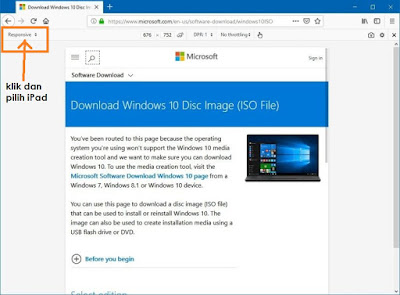
-
1.TOPUP Cepat Susut Jika anda merasa topup prepaid anda cepat susut walaupun tak banyak call- ada baiknya anda semak log call/sms/content ...
-
Latihan MS Word dengan elemen-elemen:- image, word art, table, shape dan word formatting (font,size,bold, italic,underline)
-
Section 8 The String Class 8.1 Suppose that s1 , s2 , s3 , and s4 are four strings, given as follows: String s1 = ...




