2/24/2013
BCS1333 OS: Question & Answer Chapter 2
List five services provided by an operating system that are designed to
make it more convenient for users to use the computer system.
Answer:
• Program execution. The operating system loads the contents (or
sections) of a file into memory and begins its execution.
• I/O operations. Disks, tapes, serial lines, and other devices must be
communicated with at a very low level. The user need only specify
the device and the operation to perform on it, while the system
converts that request into device- or controller-specific commands.
• File-system manipulation. There are many details in file creation,
deletion, allocation, and naming that users should not have to
perform. Deleting a file requires removing the name file information and
freeing the allocated blocks.
• Communications. Message passing between systems requires
messages be turned into packets of information, sent to the network
controller, transmitted across a communications medium, and
reassembled by the destination system.
• Error detection. Error detection occurs at both the hardware and
software levels. At the hardware level, all data transfers must be
inspected to ensure that data have not been corrupted in transit.
Describe three general methods for passing parameters to the operating
system.
* Question included in Assignment 1
What are the five major activities of an operating system in regard to file
management?
Answer:
• The creation and deletion of files
• The creation and deletion of directories
• The support of primitives for manipulating files and directories
• The mapping of files onto secondary storage
• The backup of files on stable (nonvolatile) storage media
What are advantages or disadvantages of virtual machine?
Answer:
Advantages:
1. You can host a guest operating system known as a VM inside your main operating system known as the host sharing the computing resources from your pc such as the CPU and memory.
This will allow you to have access to other operating systems in real time. A huge benefit if you dont want to fork out on a new computer just because you want to try the latest linux operating system or the latest macosx.
2. Testing and learning. If your a software developer, you can test software inside a VM. If the VM would or ever crash your operating system due to ur software, then the main operating system is not affected, only the VM would be.
So its good for testing purposes. Its also good for testing a virtual network. You could set up multiple VMs and network each VM together as if they were separate machines. This would allow you to test out networking protocols and that would help to become a network engineer.
3. If you have a server with lots of computing resources then you could create lots of webservers which are separate to each other and resell what they call 'virtual server' to customers. This means they get a slice of your computer resources. If their webserver shuts down abnormally, the machine wouldnt be affected as you they will only have access to their virtual machine.
4. If you have more than one monitor, then you can each assign a virtual machine to a monitor so each virtual machine has its own monitor :-)
5. VMs are portable. Its just a huge file. Take that file with you anywhere and you have your files and operating with u whereever you go. However you can only run it on a pc that has a Virtualisation software, software that allows you to run virtual machines.
Disadvantages:
1. Resources Hungry. It uses up more resources the more VMs that you run simultaneously.
2. If your CPU does not allow for hardware virtualization then you can run some operating systems in software virtualization but generally its slower. So slow that it would annoy you.
Some operating systems will not run in software virtualization and require that you have a CPU with hardware virtualization. So it would cost you more if you dont have a CPU with hardware virtualization.
3. If you want to own your own server and intend to resell a virtual server then you generally need a fair bit of money to set it all up. This could mean a purchase of 64-bit hardware with multiple cpus and multiple hard drives.
Subscribe to:
Post Comments (Atom)
Cara download Installer windows 10 dalam format ISO
1. Jika anda bercadang untuk download windows 10 melalui website rasmi windows - pilihan untuk download dalam format ISO tidak di berikan. ...
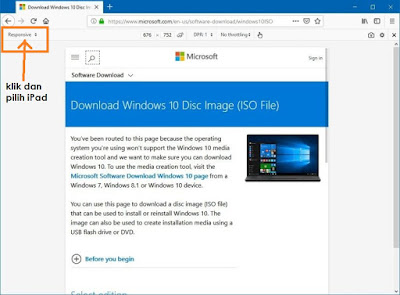
-
1.TOPUP Cepat Susut Jika anda merasa topup prepaid anda cepat susut walaupun tak banyak call- ada baiknya anda semak log call/sms/content ...
-
Section 8 The String Class 8.1 Suppose that s1 , s2 , s3 , and s4 are four strings, given as follows: String s1 = ...
-
1. Jika anda bercadang untuk download windows 10 melalui website rasmi windows - pilihan untuk download dalam format ISO tidak di berikan. ...



No comments:
Post a Comment