- Create a temporary folder
C:\mywork. Using Notepad or another text editor, create a small Java fileHelloWorld.javawith the following text:public class HelloWorld { public static void main(String[] args) { System.out.println("Hello, World!"); } }Save your file as
HelloWorld.javainC:\mywork. To make sure your file name isHeloWorld.java, (notHelloWorld.java.txt), first choose "Save as file type:" All files, then type in the file name HelloWorld.java.
- Run Command Prompt (found under All Programs/Accessories in the Start menu). Type
C:\> cd \mywork
This makes C:\mywork the current directory.C:\mywork> dir
This displays the directory contents. You should seeHelloWorld.javaamong the files.C:\mywork> set path=%path%;C:\Program Files\Java\jdk1.6.0_21\bin
This tells the system where to find JDK programs.C:\mywork> javac HelloWorld.java
This runsjavac.exe, the compiler. You should see nothing but the next system prompt...C:\mywork> dir
javac has created theHelloWorld.classfile. You should seeHelloWorld.javaandHelloWorld.classamong the files.C:\mywork> java HelloWorld
This runs the Java interpreter. You should see the program output:Hello, World!
If the system cannot find javac, check the set path command. If javac runs but you get errors, check your Java text. If the program compiles but you get an exception, check the spelling and capitalization in the file name and the class name and the
java HelloWorldcommand. Java is case-sensitive!
10/13/2010
Running a Java Program from Command Prompt
Subscribe to:
Post Comments (Atom)
Cara download Installer windows 10 dalam format ISO
1. Jika anda bercadang untuk download windows 10 melalui website rasmi windows - pilihan untuk download dalam format ISO tidak di berikan. ...
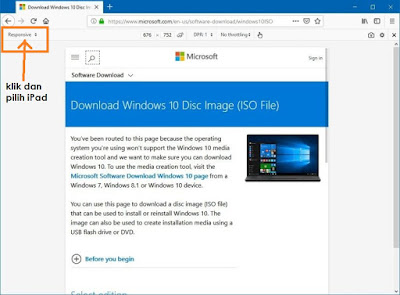
-
1.TOPUP Cepat Susut Jika anda merasa topup prepaid anda cepat susut walaupun tak banyak call- ada baiknya anda semak log call/sms/content ...
-
Latihan MS Word dengan elemen-elemen:- image, word art, table, shape dan word formatting (font,size,bold, italic,underline)
-
Section 8 The String Class 8.1 Suppose that s1 , s2 , s3 , and s4 are four strings, given as follows: String s1 = ...



No comments:
Post a Comment