10/29/2010
10/26/2010
Exception 27 /10 /2010
Add an exception to handle invalid input as shown in Figure 2.

10/19/2010
BCS2234 20/10/ 2010 Lab Activities on Inheritance
- One double data field named length with default values 1.0 to denote all sides of the cube.
- A no-arg constructor that creates a default cube.
- A constructor that creates a cube with the specified length.
- The accessor methods for all three data fields.
- A method named getArea() that returns the area/volume of this cube.
- A method named getPerimeter() that returns the perimeter of this cube.
- A method named toString() that returns a string description for the cube.
- The toString() method is implemented as follows:
return "cube: length = " + length;
Draw the UML diagram that involves the classes Cube and GeometricObject. Implement the class. Write a test program that creates a Cube object with side 5, sets color yellow and filled true, and displays the area, perimeter, color, and whether filled or not.
BCS2234 Inheritance (2)

Pada Slide No 4 Chapter9 pelajar telah di beri contoh cara mengistharkan Superclasses dan subclasses. 4 class telah di istiharkan iaitu GeometricObject, Circle, Rectangle dan TestCircleRectangle (sila rujuk gambar di sebelah). Contoh tersebut menggunakan package (iaitu setiap satu class di di tulis dalam fail berasingan. Jika pelajar ingin mengumpulkan semua kelas dalam satu fail - Langkah yang perlu di buat ialah dengan membuang perkataan public pada setiap class yang dibina. Sila lihat contoh dibawah:-
/**
* @(#)Perwarisan.java
*
* Perwarisan application
*
* @author
* @version 1.00 2010/10/20
*/
public class Perwarisan {
public static void main(String[] args) {
// TODO, add your application code
System.out.println("Hello World!");
Circle circle = new Circle(1);
System.out.println("A circle " + circle.toString());
System.out.println(circle.getRadius());
System.out.println("The radius is " + circle.getRadius());
System.out.println("The area is " + circle.getArea());
System.out.println("The diameter is " + circle.getDiameter());
}
}
class GeometricObject { // perkataan public telah di buang
private String color = "white";
private boolean filled;
private java.util.Date dateCreated;
/** Construct a default geometric object */
public GeometricObject() {
dateCreated = new java.util.Date();
}
/** Return color */
public String getColor() {
return color;
}
/** Set a new color */
public void setColor(String color) {
this.color = color;
}
/** Return filled. Since filled is boolean,
so, the get method name is isFilled */
public boolean isFilled() {
return filled;
}
/** Set a new filled */
public void setFilled(boolean filled) {
this.filled = filled;
}
/** Get dateCreated */
public java.util.Date getDateCreated() {
return dateCreated;
}
/** Return a string representation of this object */
public String toString() {
return "created on " + dateCreated + "\ncolor: " + color +
" and filled: " + filled;
}
}
class Circle extends GeometricObject { // perkataan public telah di buang
private double radius;
public Circle() {
}
public Circle(double radius) {
this.radius = radius;
}
/** Return radius */
public double getRadius() {
return radius;
}
/** Set a new radius */
public void setRadius(double radius) {
this.radius = radius;
}
/** Return area */
public double getArea() {
return radius * radius * Math.PI;
}
/** Return diameter */
public double getDiameter() {
return 2 * radius;
}
/** Return perimeter */
public double getPerimeter() {
return 2 * radius * Math.PI;
}
/** Print the circle info */
public void printCircle() {
System.out.println("The circle is created " + getDateCreated() +
" and the radius is " + radius);
}
}
10/13/2010
BCS2234 13/10/ 2010 Inheritance
Programming Exercises
Sections 9.2–9.4
| 9.1 | (The Triangle class) Design a class named Triangle that extends GeometricObject. The class contains:
For the formula to compute the area of a triangle, see Exercise 5.19. The toString() method is implemented as follows: return "Triangle: side1 = " + side1 + " side2 = " + side2 + " side3 = " + side3; Draw the UML diagram that involves the classes Triangle and GeometricObject. Implement the class. Write a test program that creates a Triangle object with sides 1, 1.5, 1, sets color yellow and filled true, and displays the area, perimeter, color, and whether filled or not. |
Running a Java Program from Command Prompt
- Create a temporary folder
C:\mywork. Using Notepad or another text editor, create a small Java fileHelloWorld.javawith the following text:public class HelloWorld { public static void main(String[] args) { System.out.println("Hello, World!"); } }Save your file as
HelloWorld.javainC:\mywork. To make sure your file name isHeloWorld.java, (notHelloWorld.java.txt), first choose "Save as file type:" All files, then type in the file name HelloWorld.java.
- Run Command Prompt (found under All Programs/Accessories in the Start menu). Type
C:\> cd \mywork
This makes C:\mywork the current directory.C:\mywork> dir
This displays the directory contents. You should seeHelloWorld.javaamong the files.C:\mywork> set path=%path%;C:\Program Files\Java\jdk1.6.0_21\bin
This tells the system where to find JDK programs.C:\mywork> javac HelloWorld.java
This runsjavac.exe, the compiler. You should see nothing but the next system prompt...C:\mywork> dir
javac has created theHelloWorld.classfile. You should seeHelloWorld.javaandHelloWorld.classamong the files.C:\mywork> java HelloWorld
This runs the Java interpreter. You should see the program output:Hello, World!
If the system cannot find javac, check the set path command. If javac runs but you get errors, check your Java text. If the program compiles but you get an exception, check the spelling and capitalization in the file name and the class name and the
java HelloWorldcommand. Java is case-sensitive!
10/12/2010
Vbuster

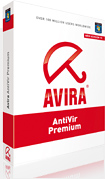

Antivirus
Antara perisian "antivirus" yang terkenal dewasa ini adalah Kaspersky, Avira , Avast serta lain-lain lagi.
VBuster
Pada tahun 1991 terdapat satu "antivirus" jenama malaysia yang bernama VBuster. Perisian tersebut di hasilkan oleh Dr. Looi Hoong Thoong yang berasal dari pulau pinang. Beliau
bukan berlatarbelakangkan (pendidikan
 ) komputer sebaliknya Pemegang Ijazah Sarjana Muda Arkitektur. Namun minat yang mendalam terhadap bidang komputer dan perisian membolehkan beliau menghasilkan perisian tersebut. Saya sempat menggunakan VBuster ketika berada di UTM sekitar tahun 1993. VBuster tidak memerlukan sebarang installation,saiznya kurang dari 1 MB. Ianya masih di jual sehingga kini dan dikatakan boleh mengesan sehingga 750,000 virus. Kosmo telah membuat temubual istimewa dan artikel bertarikh 12/10/2010 tersebut boleh di baca dari pautan berikut. Laman web rasmi Vbuster boleh di dapati daripada pautan berikut. Anda boleh muat turun secara percuma perisian (demo) tersebut.
) komputer sebaliknya Pemegang Ijazah Sarjana Muda Arkitektur. Namun minat yang mendalam terhadap bidang komputer dan perisian membolehkan beliau menghasilkan perisian tersebut. Saya sempat menggunakan VBuster ketika berada di UTM sekitar tahun 1993. VBuster tidak memerlukan sebarang installation,saiznya kurang dari 1 MB. Ianya masih di jual sehingga kini dan dikatakan boleh mengesan sehingga 750,000 virus. Kosmo telah membuat temubual istimewa dan artikel bertarikh 12/10/2010 tersebut boleh di baca dari pautan berikut. Laman web rasmi Vbuster boleh di dapati daripada pautan berikut. Anda boleh muat turun secara percuma perisian (demo) tersebut.
BCS2234 13/10/ 2010 String Class
Cara download Installer windows 10 dalam format ISO
1. Jika anda bercadang untuk download windows 10 melalui website rasmi windows - pilihan untuk download dalam format ISO tidak di berikan. ...
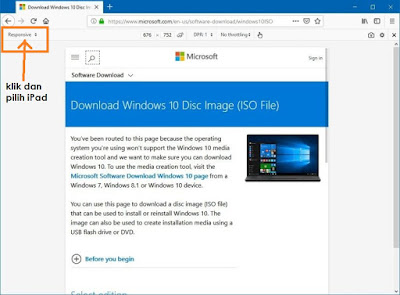
-
1.TOPUP Cepat Susut Jika anda merasa topup prepaid anda cepat susut walaupun tak banyak call- ada baiknya anda semak log call/sms/content ...
-
Latihan MS Word dengan elemen-elemen:- image, word art, table, shape dan word formatting (font,size,bold, italic,underline)
-
Section 8 The String Class 8.1 Suppose that s1 , s2 , s3 , and s4 are four strings, given as follows: String s1 = ...





