Object Oriented Programming Teaching Resources.
A. Course Plan
BCS2233 Course Plan
B. Power Point Slide & Video
1. Slide Introduction to Java Programming, Y. Daniel Liang. 8E
(Chapter 1,2,3,4,5,6,8,10,11,13)
2. Video Introduction to Java Programming, Y. Daniel Liang. 8E
C. Programming Tools
1. JDK (java development kit)
2. Editor JCreator Professional atau Editor Eclipse
(free version for Jcreator can be downloaded here http://www.jcreator.org/)
D. Five Tips for learning Programming
1. Look at the Example Code
Reading is usually about the words on the page, but learning to program is about code.
2. Don't Just Read Example Code--Run It
But when you're reading a programming tutorial (or book), it's easy to look at the sample code and say "I get it, I get it, that makes sense". Of course, you might get it, but you might not get it, and you just don't know it. There's only one way to find out--do something with that code.
3. Write your Own Code as Soon as Possible
Once you understand something about the language--or even if you're still getting your head around it--start writing sample programs that use it.
4. Learn to use Debugger
The first step in doing so is to learn how to use a tool called a debugger, which allows you to step through your code.
5. Seek out More Sources
First, look for alternative explanations. The internet is filled with information about programming, and some explanations work better for different people;

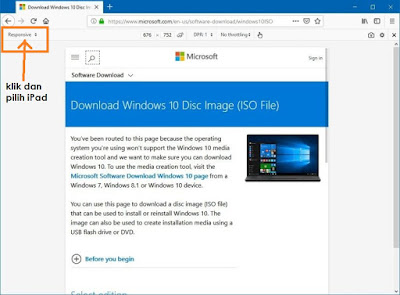



No comments:
Post a Comment