1.What is computer program? p1
2.Briefly explain basic functional units of a computer. p2
3. Explain the following instruction:- p7
i.
Add LOCA,R0
ii.
Load LOCA,R1
Add R1,R0
4.What is BUS? Give an advantage and disadvantage of single BUS. Give an advantage and disadvantage of multiple BUS.p9
5.What is computer performance? How it is measured? p12
6.What is distributed computing (please Google for answer)
7.List the steps needed to executed the machine instruction
Add LOCA,R0
in terms of transfer between the components shown in following figure (pls refer to figure 1.3 in text book) and some sample control commands. Assume that the instruction itself is stored in the main memory at location INSTR and that this address is initially in register PC. The first two steps might be expressed as:-
i. Transfer the content of register PC to register MAR
ii. Issue a Read command to the main memory, and then wait until it has transferred the requested word into register MDR.
remember to include the steps needed to update the content of PC from INSTR to INSTR+1 so that the next instruction can be fetched.
answer
Transfer the contents of register PC to register MAR
Issue a Read command to memory, and then wait until it has transferred the requested word into register MDR
Transfer the instruction from MDR into IR and decode it
Transfer the address LOCA from IR to MAR
Issue a Read command and wait until MDR is loaded
Transfer contents of MDR to the ALU
Transfer contents of R0 to the ALU
Perform addition of the two operands in the ALU and transfer result into R0
Transfer contents of PC to ALU
Add 1 to operand in ALU and transfer incremented address to PC
8. What is word length? p 22
9.Explain the difference between Big-endian and Little-endian assignment. p25
10. Explain the following expression:- p 27
i. R1 <-- [LOC]
ii C=A+B
iii. C <-- [A] +[B]
iv. Add A,B,C
11. Consider the following figure (pls refer to figure 3.1 in textbook). Explain the function of following register:-
PC, MAR, MDR, Y, Z,
Subscribe to:
Post Comments (Atom)
Cara download Installer windows 10 dalam format ISO
1. Jika anda bercadang untuk download windows 10 melalui website rasmi windows - pilihan untuk download dalam format ISO tidak di berikan. ...
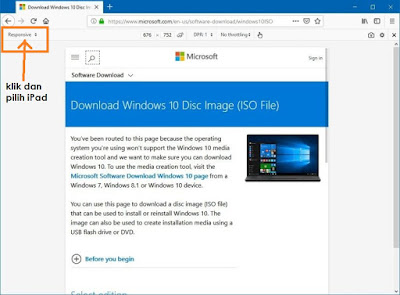
-
1.TOPUP Cepat Susut Jika anda merasa topup prepaid anda cepat susut walaupun tak banyak call- ada baiknya anda semak log call/sms/content ...
-
Latihan MS Word dengan elemen-elemen:- image, word art, table, shape dan word formatting (font,size,bold, italic,underline)
-
Section 8 The String Class 8.1 Suppose that s1 , s2 , s3 , and s4 are four strings, given as follows: String s1 = ...



No comments:
Post a Comment