2/25/2014
JSP
Apakah JSP?
JSP- Java Server Page. Jika anda tahu tentang ASP atau PHP, maka penerangan ini menjadi lebih mudah. JSP adalah dari kumpulan yang sama iaitu satu teknologi (komputer) yang membolehkan anda membangunkan sistem maklumat secara dinamik (kontra kepada statik). Urusan untuk operasi ke atas database boleh dibuat dengan menggunakan JSP.
Bagaimana Menggunakan JSP?
Anda memerlukan dua komponen bagi membangunkan sistem menggunakan JSP. Pertama ialah Programming Editor (spt dreamweaver atau jcreator atau eclipse ), kedua ialah perisian yang menjadikan pc anda sebagai server iaitu Tomcat atau Xampp (5 dalam satu).
Memulakan Perjalanan (belajar JSP).
Dua sumber boleh di jadikan permulaan bagi pelajar mempelajari JSP. Yang pertama ialah pengenalan kepada html dan jsp. Sumber yang kedua merupakan cara jsp di sambungkan kepada database. Sabar dalam membaca dan mencuba kerana ia memerlukan sedikit kesabaran :).
http://jsptut.com/
http://www.techrepublic.com/forums/questions/retreiving-values-from-ms-access-db-to-a-jsp-page-using-tomcat/#.
Rujukan Lain
How to run jsp in xampp?
Xampp Download
Getting Familiar with your JSP server
2/15/2014
BCS1333 Operating System: Assignment 1
1.The service provided by an Operating System can be divided into two main categories. Briefly describe the two categories and discuss how they differ.
2. List five services provided by an Operating System that are designed to make it more convenient for users to use computer system.
3.Describe the three general methods for passing parameters to the Operating System.
4.What are the five major activities of an Operating System with regards to file management?
5. Describe the differences between symmetric and asymmetric multiprocessing. What are three advantages and one disadvantage of multiprocessor systems?
6. Give two reasons why caches are useful. What problems do they solve? What problems do they cause?
Due date : 2 mac 2014 (2 weeks)
References: Chapter 1 : INTRODUCTION. Wiley - Operating Systems Concepts+ internet
2. List five services provided by an Operating System that are designed to make it more convenient for users to use computer system.
3.Describe the three general methods for passing parameters to the Operating System.
4.What are the five major activities of an Operating System with regards to file management?
5. Describe the differences between symmetric and asymmetric multiprocessing. What are three advantages and one disadvantage of multiprocessor systems?
6. Give two reasons why caches are useful. What problems do they solve? What problems do they cause?
Due date : 2 mac 2014 (2 weeks)
References: Chapter 1 : INTRODUCTION. Wiley - Operating Systems Concepts+ internet
2/08/2014
DCT 1133 Computer Maintenance (Chapter 3)
1. TRUE FALSE
I. Computer cases come in a variety of sizes and configurations. Many of the computer’s components must match the case’s form factor. ( T / F )
II. The CPU is installed on the motherboard with a heat sink/fan assembly.
III. RAM is installed in RAM slots found on the CPU.
IV. Adapter cards are installed in PCI and PCIe expansion slots found on the motherboard.
V. Hard disk drives are installed in 5.25-inch drive bays.
VI. Optical drives are installed in 3.5-inch drive bays.
VII. Floppy drives are installed in 3.5-inch drive bays.
VIII. Power supply cables are connected to all drives and the motherboard.
IX. Internal data cables transfer data to all drives.
X. External cables connect peripheral devices to the computer.
XI. Beep codes signify when hardware malfunctions.
XII. The BIOS setup program is used to display information about the computer components and allows the user to change system settings.
2. Matching The Power Cables
3. Matching The Data Cables

I. Computer cases come in a variety of sizes and configurations. Many of the computer’s components must match the case’s form factor. ( T / F )
II. The CPU is installed on the motherboard with a heat sink/fan assembly.
III. RAM is installed in RAM slots found on the CPU.
IV. Adapter cards are installed in PCI and PCIe expansion slots found on the motherboard.
V. Hard disk drives are installed in 5.25-inch drive bays.
VI. Optical drives are installed in 3.5-inch drive bays.
VII. Floppy drives are installed in 3.5-inch drive bays.
VIII. Power supply cables are connected to all drives and the motherboard.
IX. Internal data cables transfer data to all drives.
X. External cables connect peripheral devices to the computer.
XI. Beep codes signify when hardware malfunctions.
XII. The BIOS setup program is used to display information about the computer components and allows the user to change system settings.
2. Matching The Power Cables
3. Matching The Data Cables

Subscribe to:
Comments (Atom)
Cara download Installer windows 10 dalam format ISO
1. Jika anda bercadang untuk download windows 10 melalui website rasmi windows - pilihan untuk download dalam format ISO tidak di berikan. ...
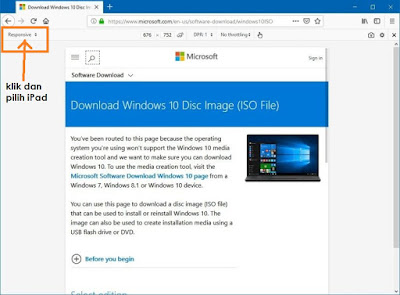
-
1.TOPUP Cepat Susut Jika anda merasa topup prepaid anda cepat susut walaupun tak banyak call- ada baiknya anda semak log call/sms/content ...
-
Latihan MS Word dengan elemen-elemen:- image, word art, table, shape dan word formatting (font,size,bold, italic,underline)
-
Section 8 The String Class 8.1 Suppose that s1 , s2 , s3 , and s4 are four strings, given as follows: String s1 = ...



